Mync | Manual
Registering Frequently Used Import Destination
You can register folders that are frequently used when you import sources stored on PC to [Favorite Folder].
Once registered, the folders can be displayed quickly.

-
The following preset shortcuts are included in the [Favorite Folder].
-
[Desktop]: Shows folders on the desktop of PC containing files that can be imported.
-
[Pictures]: Shows folders managed by “Pictures” on PC containing files that can be imported.
-
[Videos]: Shows folders managed by “Videos” on PC containing files that can be imported.
-
1) Right-click [Favorite Folder] on the sidebar, and click [Add a favorite folder].
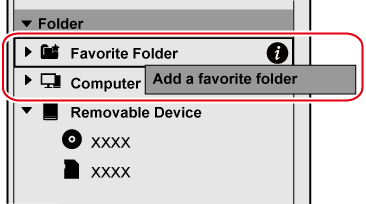
-
The [Add a favorite folder] dialog box appears.
2) Select the folder to register, and click [Select Folder].
-
The specified folder will be registered to [Favorite Folder].
Basic and Standard versions available Download the Basic version free for a limited time!
We have prepared two versions of Mync. The Basic version can be used by a wide range of individual users and the Standard version has advanced functions that enable use even in professional production environments. Right now, the Basic version can be downloaded for free. Please experience the ease-of-use provided by Mync before this offer ends in 06 2017.
- Basic
- Standard
 Basic
Basic Standard
Standard





