FAQ | LICENSE
FAQ | LICENSE
An error occurs while license activation / deactivation
An error occurs while license activation / deactivation. How do I solve this problem?
Please confirm an error code with red frame and troubleshoot with referring the error code reference .
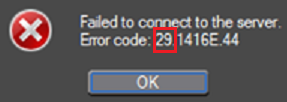
Error Code#15
| Summary | Activated license is expired. | |
| Cause |
1.PC clock settings might be changed. 2.PC component parts much changed (e.g. CPU, motherboard, graphics card, hard disk). 3.OS has been upgraded or re-installed. |
|
| Solution |
None. Once either one in above is done, the trial license is expired and cannot be restored by backing to previous. |
Error Code#29
Error Code#57C
| Summary | Mync failed to connect to the license server. | |
| Cause |
1.Your internet connection might not work properly. 3.Connection request might be denied by high load of the server. |
|
| Solution |
Firstly, attempt to connect to the FlexNet portal site (http://activation1.grassvalley.com) with Internet Explorer. If you can see the log-on screen of the site, close it and then go to below for next troubleshooting. 1.Disable Windows Firewall and then activate or de-activate the license. 2.Disable real-time scan of anti-virus and then activate or de-activate. 3.Re-try license activation / deactivation after several minutes. |
Error Code#406D
| Summary | Entered serial number is invalid. | |
| Cause | Incorrect Mync serial number might be entered for activation or deactivation. | |
| Solution | Make sure that entered serial number matches to the number that is included to the product. |
Error Code#40AE
| Summary | Entered serial number is not active. | |
| Cause | Entered serial number was not found in the license server. | |
| Solution | Please confirm that entered serial number is correct. If entered number is correct, but the issue remains, please contact us from this form along with your Mync serial number. |
Error Code#411C
| Summary | No activated license is found in the license server while deactivating Mync license. | |
| Cause | Local ID file info may have a problem. | |
| Solution |
If you want to delete your Mync license from the license list, delete it with below procedure: 1) Request returning the license to us from this form along with target serial number and product name. |
Error Code#4120
| Summary | License already activated. | |
| Cause | Mync license have been activated, but you tried further activation. | |
| Solution | Return activated license with GV License Manager. If you cannot do it by PC trouble (e.g. harddisk defect), request to return the license to us from this form. |
Error Code#10001
| Summary | GV License Manager does not work properly. | |
| Cause | Component modules of to the License Manager might not be installed properly. | |
| Solution |
Quit GV License Manager and then re-run the Mync installer to re-install the license manager. GV License Manager is installed while Mync installation. |
Error Code#10014
| Summary | GV License service is not running. | |
| Cause | GV License service is not running or service module file might not be installed. | |
| Solution |
Confirm FlexNet license service is running or not with below procedure: 1) Start Windows Task manager and then choose [Services] tab. If the service is not running, change the status to Running manually, and then attempt to activate the license with GV License Manager. |
Error Code#41D2
| Summary | Deactivation is proceeded over the limitation times. | |
| Cause |
Mync has limitation times per one month for deactivation. Further deactivation is proceeded. Deactivation request is being locked. |
|
| Solution |
Contact us from this form along with Mync serial number. |
Error Code#522
| Summary |
Response.xml file is failed to register. |
|
| Cause |
GV License Manager failed to register response.xml file during off-line activation or deactivation process. |
|
| Solution |
1.Please re-run "GVActivation.exe" to re-generate Response.xml file. 2.Delete the Trusted Storage file with below procedure and then re-try off-line activation. 1) If there is another license which is running properly, deactivate it. |
Error Code#51F
| Same as Error code #522. Response.xml file is failed to register. |






