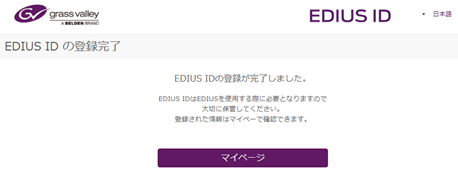FAQ | LICENSE
FAQ | LICENSE
About your EDIUS ID
What is an EDIUS ID?
From version 6.5 on-wards, EDIUS has used the Flexera online activation system to validate the software license upon installation. From EDIUS 8 and Mync, we have modified the activation system to enable us to deactivate software which is installed illegally.
EDIUS ID is additional activation layer to begin the transition from node-locking, or linking the EDIUS / Mync license to a device, to linking the EDIUS / Mync license to the user.
To create your EDIUS ID, please visit EDIUS ID web site then follow these instructions:
1. Click [EDIUS ID Registration] button.
2. Complete all the required fields and check the "I have read the privacy policy and agree to its terms and conditions" box after reading the privacy policy.
3. Click the [EDIUS ID registration] button.
4. A preliminary registration confirmation email will be sent to the email address registered. Once received, click the registration procedure URL link in the email.
5. The "EDIUS ID registration complete" page will appear and you can now go to your Account page by clicking the [My Page] button.
EDIUS ID の作成は EDIUS ID Web ページへアクセスして、以下の操作を行ってください。
1. [EDIUS ID の登録] ボタンをクリックします。
2. 登録画面が表示されますので、メールアドレス、パスワード(それぞれの確認項も入力します)と誕生日を入力し、「プライバシーポリシーを読み、その内容に同意します」にチェックをつけます。
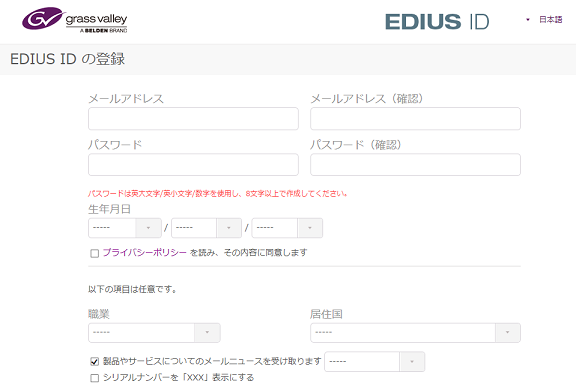
3. 登録画面内の [EDIUS ID の登録] をクリックします。
4. 仮登録完了の画面が表示されますので、ウィンドウを閉じます。
5. 登録したメールアドレスへ「EDIUS ID 本登録のご案内」の件名でメールが届きますので(仮登録完了通知)、このメールを開いて、本登録手続き URL 項にあるリンクをクリックします。
6. 以下の画面が表示されたら本登録は完了です。[マイページ] をクリックすると、登録したIDのマイページが表示されます。